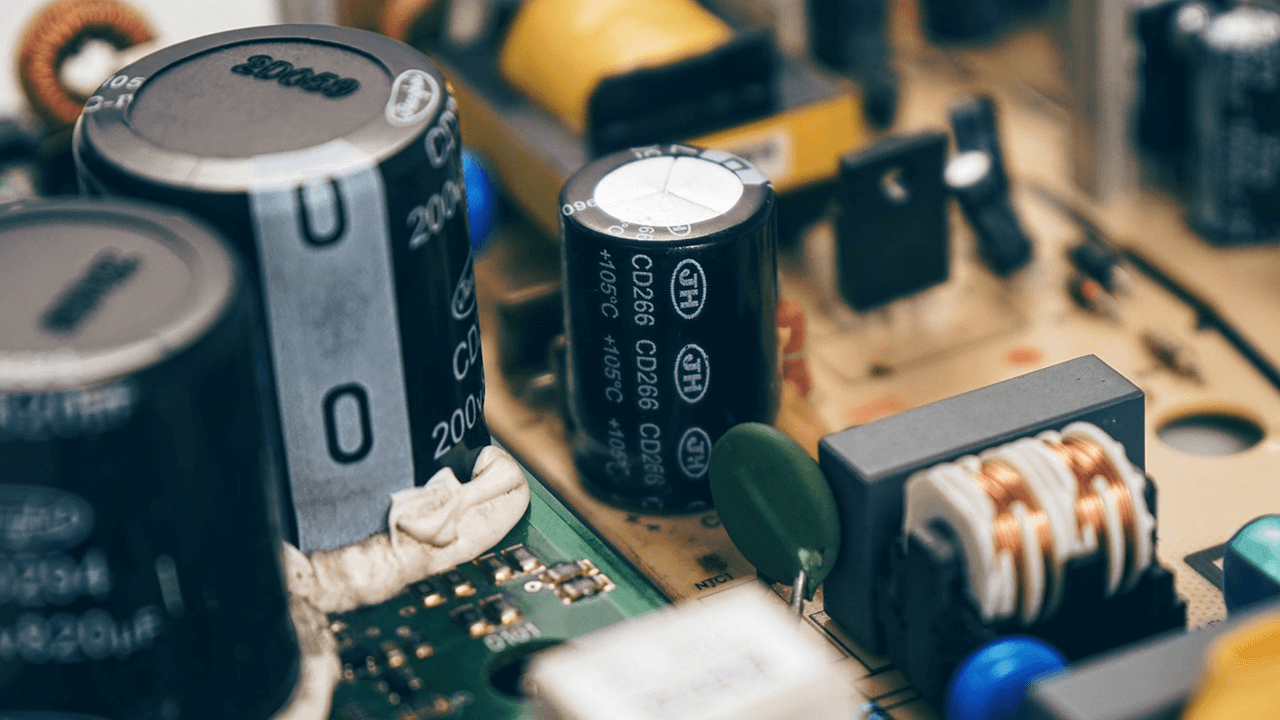Our new ‘Value Transform’ addition now lets you trigger a transformation from a blank value, meaning empty values can now have data assigned to it.
An example use case may occur if you have a non-mandatory field. However, you still need to append a value to it, for instance, when submitting the data to a CRM.
In the below example of a ‘purchase time frame,’ the value transform ‘original value’ is set to blank, and then the ‘new value’ data is then appended.
If the value is blank, a new ‘purchase_time_frame_blank’ field is created and populated with ‘No ‘purchase_time_frame’ specified.

In the example below, the original blank value that was submitted to the platform now automatically creates the field with the appended data.


Now that this additional data has been added, set up an integration reference to this new field.
For further assistance or support on how to set up the above functionality, please reach out via support@convertr.io.