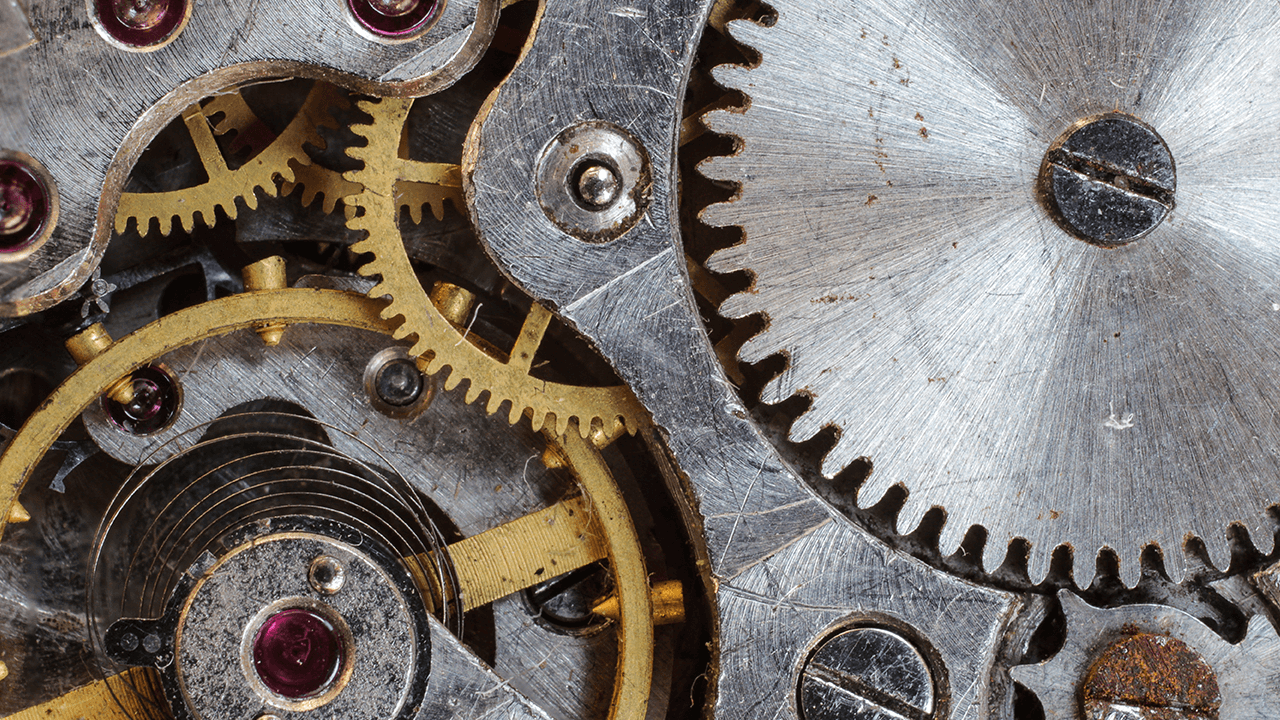In our v1 rollout of our value transforms functionality, we enabled the user to automate the process of appending additional data to a lead.
For example, if you were to capture the value for company size of ‘1 to 10’ but the client only accepted ‘1 to 50’, our tool would handle this process for you.
Now, our v2 improvements have taken data transformations to the next level.
From feedback and internal ideas for progression, we needed to allow the control of data without users knowing what the state of data is going to be.
For instance, this could be removing brackets from a telephone number.
E.g. from this (+44) 203 617 7659 to this 0203 617 7659, or rearranging the date format from American to European, e.g. MM/DD/YYYY to DD/MM/YYYY.
Now we have a number of options available for users:
- Trim – Remove any spaces in the field.
- Trim Start – Remove text specified at the start of the value in the field.
- Trim End – Remove text specified at the end of the value in the field.
- Find and Replace – Search and overwrite value(s) in the field.
- Regex find and replace – Advanced search and overwrite functionality.
- Concatenate – Join fields or strings together.

These options give users even more power when handling and formatting their data.
The example below this shows the combining of the ‘firstName’ and ‘lastName’ name fields to make one field called ‘name’ using the concatenate function.

For further assistance or support on how to set up the ‘value transforms manipulation’ functionality, please use the new WalkMe tutorial or reach out via support@convertr.io.
If you do not have access to this functionality, please speak to your account manager so you can find out how to unlock this great tool.