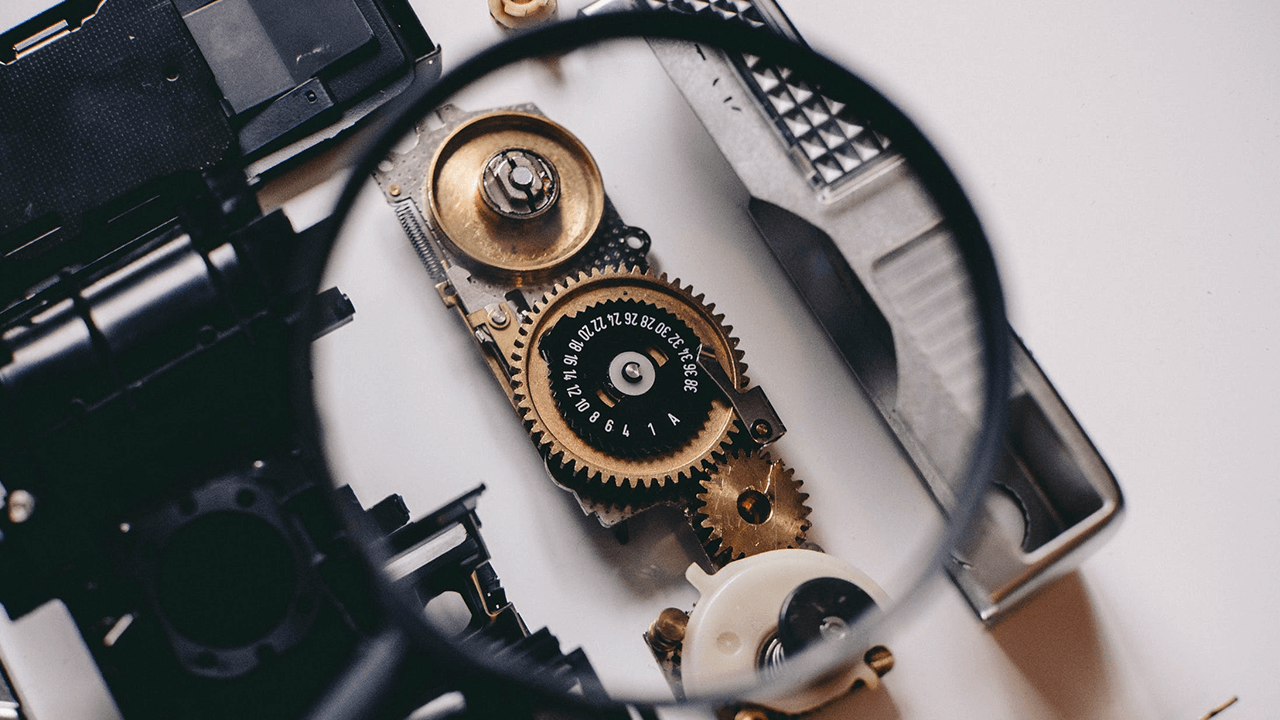QA and Integration job settings now have even more options to choose from when referencing a field. You can now send information within your integration as to when you initially processed the data, alongside the date, the status, and the corresponding data capture form.

Below is the complete list of additional fields now available to utilise:
- emailDomain – eg @convertr.io
- leadStatus – The platform status of the lead eg Valid or Invalid
- currentDate – eg 2019 – 06 – 18
- currentDateTime – eg 2019 – 06 – 18 14: 32: 37
- currentTime – eg 14: 32: 37
- createdDate – eg 2019 – 05 – 22
- createdTs – The timestamp of when the lead was created – eg 2019 – 05 – 22 07: 57: 55
- leadHash – the Convertr unique reference – eg 378f70c4ffe046672e78ff7d815e9893
- formHash – the Form ID of the lead. eg 13
For further assistance or support on how to set up the above functionality, please reach out via support@convertr.io.